This headline should address your visitors main pain point and contain your "keyword" [H1]
This is your supporting headline which should support/reinforce the call to action above and also contain the main keyword which you would like to rank for in the search results on Google
Visitor Frustration 1
This is a supporting paragraph which does into a little bit more detail on how they are feeling and where they are now. Try and include the keyword and "relatable" keywords here without stuffing.
Visitor Frustration 2
This is a supporting paragraph which does into a little bit more detail on how they are feeling and where they are now. Try and include the keyword and "relatable" keywords here without stuffing.
Visitor Frustration 3
This is a supporting paragraph which does into a little bit more detail on how they are feeling and where they are now. Try and include the keyword and "relatable" keywords here without stuffing.
Visitor Frustration 4
This is a supporting paragraph which does into a little bit more detail on how they are feeling and where they are now. Try and include the keyword and "relatable" keywords here without stuffing.
Insert an "empathy" headline to make your visitor understand you know exactly what it feels like..[H2]
This is a supporting paragraph which does into a little bit more detail on how the product or service can directly help it's target audience. Try and include the keyword and "relatable" keywords here without stuffing.
You can break up the reinforcing paragraphs into separate text blocks to make it easier to read for your visitors.
In this area you should paste in a client testimonial which talks about how they felt before and after working with you. This reinforces the 'empathy' section above. Always use a Google doc to ask clients questions after working with you so you can rewrite the testimonial yourself using their words
CLIENT 1
In this area you should paste in a client testimonial which talks about how they felt before and after working with you. This reinforces the 'empathy' section above. Always use a Google doc to ask clients questions after working with you so you can rewrite the testimonial yourself using their words
CLIENT 2
In this area you should paste in a client testimonial which talks about how they felt before and after working with you. This reinforces the 'empathy' section above. Always use a Google doc to ask clients questions after working with you so you can rewrite the testimonial yourself using their words
CLIENT 3
Introduce a free lead magnet download to gather the personal information of the person visiting your page [H2]
Briefly talk about the lead magnet and the contents. You do not need to go into major detail. You can introduce the main things they will take away from the lead magnet to help change their personal or business fortunes - it ultimately depends on their goals.

Visitor feeling 1 [H2]
Talk about how the visitor may be feeling, touch on subjects like time, stress, money, family, lack of clients, overwhelm...make is relatable to the 'empathy' section 2 sections above
Visitor feeling 2 [H2]
Talk about how the visitor may be feeling, touch on subjects like time, stress, money, family, lack of clients, overwhelm...make is relatable to the 'empathy' section 2 sections above
Visitor feeling 3 [H2]
Talk about how the visitor may be feeling, touch on subjects like time, stress, money, family, lack of clients, overwhelm...make is relatable to the 'empathy' section 2 sections above







Transitioning From Empathy Into Solutions. Insert keyword [H2]
Start introducing the fact that you are able to assist them with their pain point and you have specific services available to improve their quality of life or business. You can go into some details here, try to include your keyword once and any 'relatable' keywords in the text here.
In this area you should paste in a client testimonial which talks about how they felt before and after working with you. This reinforces the 'empathy' section above. Always use a Google doc to ask clients questions after working with you so you can rewrite the testimonial yourself using their words
CLIENT NAME

What you do 1 [H2]
Go into more details about how your specialism can help them. Remember that you should include your keyword in this bit of text. Make sure you outline exactly what this service entails, set expectations immediately.

What you do 2 [H2]
Go into more details about how your specialism can help them. Remember that you should include your keyword in this bit of text. Make sure you outline exactly what this service entails, set expectations immediately.

What you do 3 [H2]
Go into more details about how your specialism can help them. Remember that you should include your keyword in this bit of text. Make sure you outline exactly what this service entails, set expectations immediately.
Put one of your best testimonial snippets in this title to grab attention
In this area you should paste in a client testimonial which talks about how they felt before and after working with you. This reinforces the 'empathy' section above. Always use a Google doc to ask clients questions after working with you so you can rewrite the testimonial yourself using their words
CLIENT 3
Pricing Options Headline [H2]
Use this paragraph area to introduce your pricing tiers. If you have more than 2 pricing tiers you can add it in the pricing table main options. If you only have one pricing tier, you can delete one from the pricing table options.
Normal Tier
Brief introductory headline
$1099
Brief title outlining the product/service benefits
Secure Payment.
Premium Tier
Brief introductory headline
$1299
Brief title outlining the product/service benefits
Secure Payment.






FAQ Headline [H2]
Use this optional paragraph area to introduce your FAQs. While optional, best to use it so you can use your keyword or relevant keywords as naturally as possible.
Use this paragraph to answer the question in as much detail as you can. You don't want to leave any stone unturned.
Put yourself in the customer's shoes. What would you want to hear before you commit to purchase?
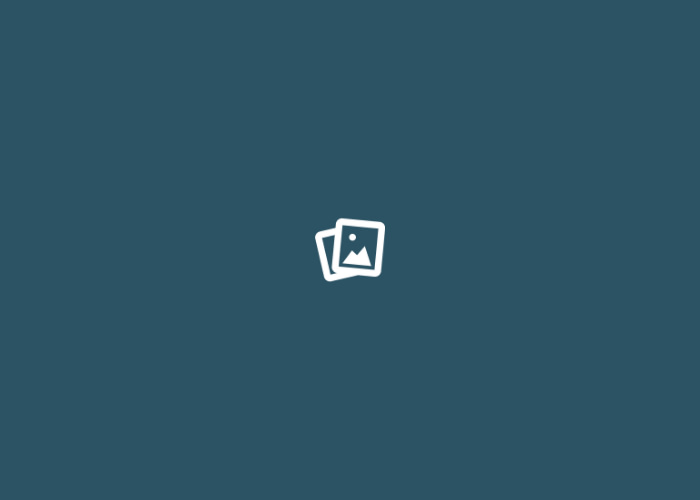
You can add images to support your answer if you wish - this can make the answer more engaging.
Remember to try and use your keyword as much as you can without 'over stuffing' - Google will still read these toggles even when they are closed.
Use this paragraph to answer the question in as much detail as you can. You don't want to leave any stone unturned.
Put yourself in the customer's shoes. What would you want to hear before you commit to purchase?
Remember to try and use your keyword as much as you can without 'over stuffing' - Google will still read these toggles even when they are closed.
Use this paragraph to answer the question in as much detail as you can. You don't want to leave any stone unturned.
Put yourself in the customer's shoes. What would you want to hear before you commit to purchase?
You can add a video to support your answer if you wish - this can make the answer more engaging.
Remember to try and use your keyword as much as you can without 'over stuffing' - Google will still read these toggles even when they are closed.
Use this paragraph to answer the question in as much detail as you can. You don't want to leave any stone unturned.
Put yourself in the customer's shoes. What would you want to hear before you commit to purchase?
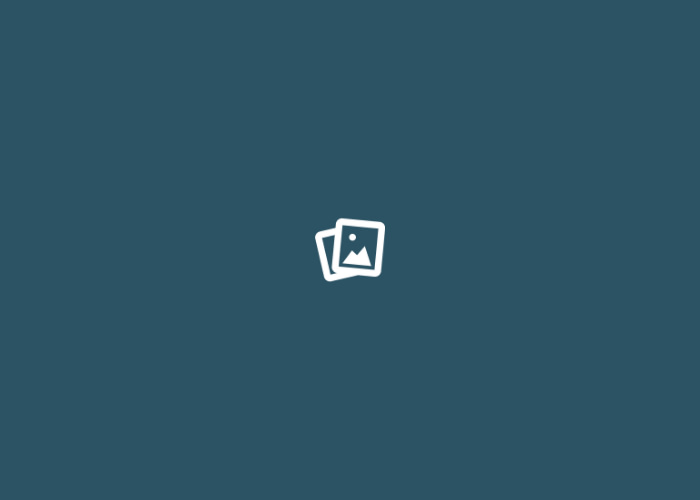
You can add images to support your answer if you wish - this can make the answer more engaging.
Remember to try and use your keyword as much as you can without 'over stuffing' - Google will still read these toggles even when they are closed.
Use this paragraph to answer the question in as much detail as you can. You don't want to leave any stone unturned.
Put yourself in the customer's shoes. What would you want to hear before you commit to purchase?
Remember to try and use your keyword as much as you can without 'over stuffing' - Google will still read these toggles even when they are closed.
Use this paragraph to answer the question in as much detail as you can. You don't want to leave any stone unturned.
Put yourself in the customer's shoes. What would you want to hear before you commit to purchase?
You can add a video to support your answer if you wish - this can make the answer more engaging.
Remember to try and use your keyword as much as you can without 'over stuffing' - Google will still read these toggles even when they are closed.
Final headline which calls out the benefits of the service/product [H2]
Make sure you write a final supporting paragraph which outlines the product benefits and how it will help them go from problem to happy. This is your last chance before they either scroll up, or click the button below to go to your payment page. Use the list to itemise exactly what they receive from you:
Company name 2020 - Your Privacy